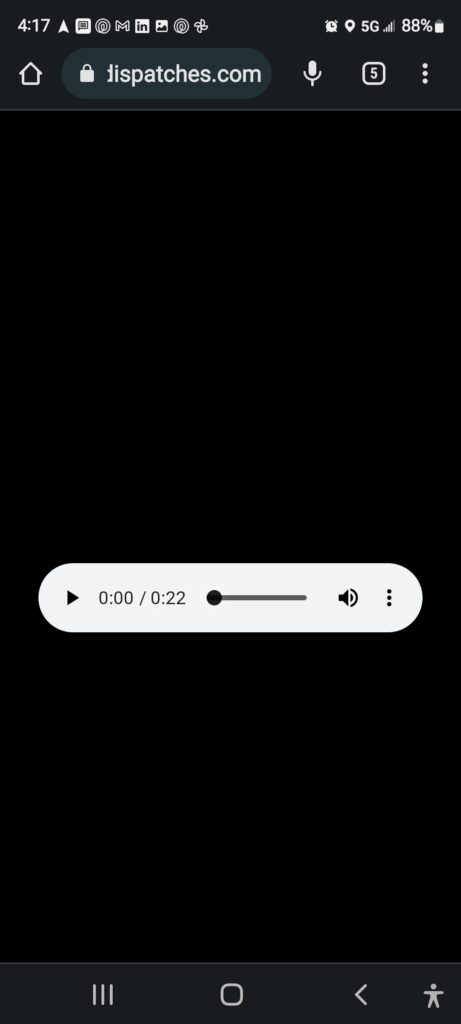Link to Google Play Android Edispatch app click here
Link to APP Store for IOS Edispatch app click here
Click below on the appropriate link for how to use the EDispatches App.
If this is your first time to use the app click on the link below to learn how setup your account:
FIRST TIME APP USE ACCOUNT SETUP
For help on how to use the apps click below on your verision.
Receiving a text use
When you receive a text for the edispacth system it will have a link in the end of the message. Click on the link highlighted in yellow.
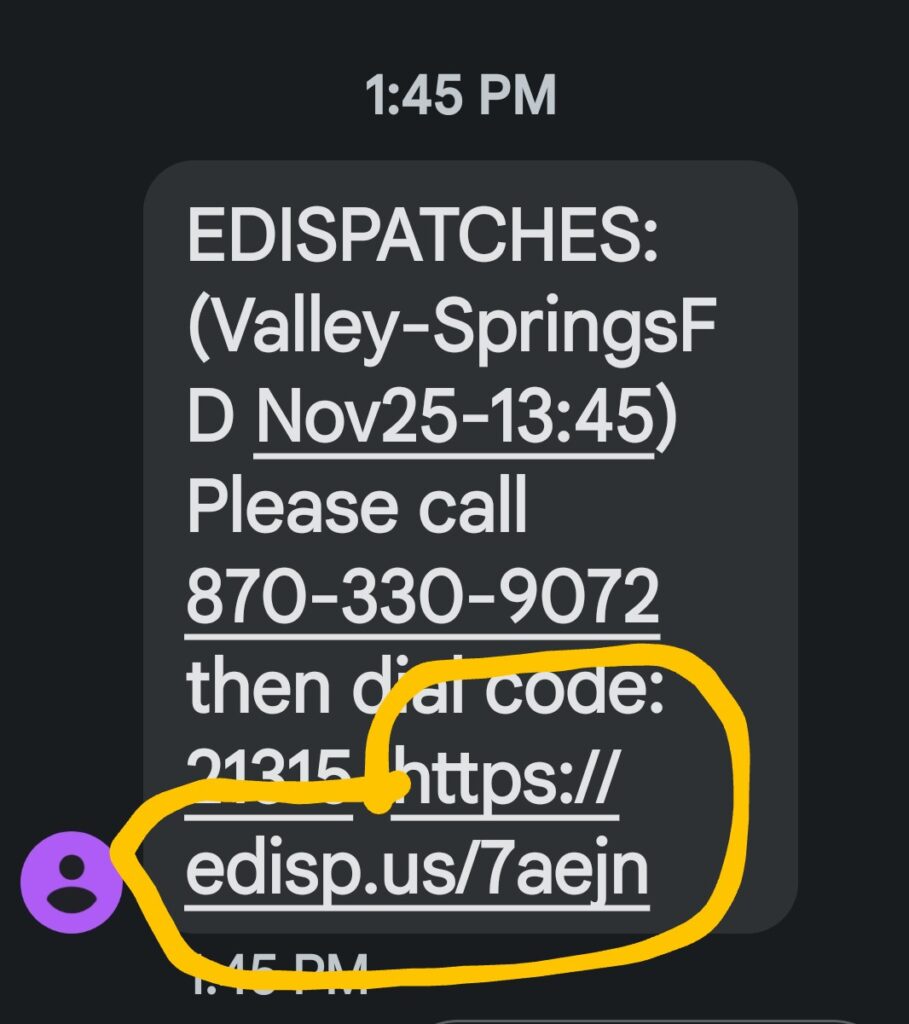
When you click on the link another screen will load and then you will click on the play arrow to hear the page. You can also call the listed number and enter the code to listen.